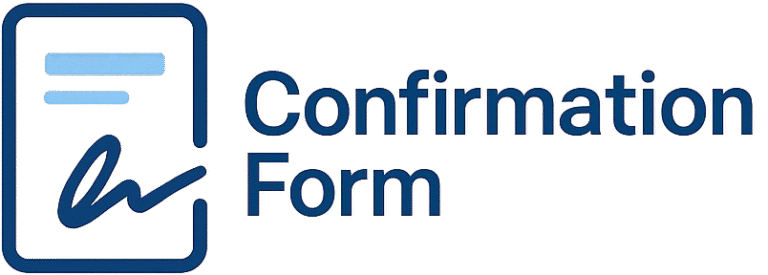Introducing: Confirmation Form
Build Forms or Pages. Collect Signatures. Simplify Workflow.
- Easy drag-and-drop form builder
- Integrated E-Signatures
- Audit trail of form or page e-signing
- Customize for brand logo and color
A Form Builder Platform
like no other
Designed for simplicity, built for power. ConfirmationForm gives small businesses everything they need to create, send, and manage forms with integrated e-signatures collection in one seamless platform.
Drag-and-Drop Form Builder
Custom Branding Options
Built for Small Business
Form Experience
Integrated E-Signature
PDF Document Generation
Form Data Management
Mobile-Friendly Responsive Interface

Why the smartest companies use Confirmation Form
The smartest companies use confirmationForm to eliminate delays, reduce errors, and bring structure to the way they capture approvals, sign-offs, and confirmations—without the back-and-forth – even collect a digital signature and audit history.
Work More Efficiently
Improve Accuracy and Compliance
Enhance Accountability
Build Custom Forms for Your Business
Gain Real-Time Visibility
Speed Up Decision-Making
Solutions
ConfirmationForm gives small business a simple, powerful way to build custom forms for collecting information and signatures—streamlining approvals, standardizing processes, and automatically capturing every action for a clear audit trail. It’s the smarter way to manage confirmations and data collection across any part of your business.
Sales & Supplier Approvals
Quickly confirm deal terms, pricing, or customer financing details with internal sales teams or external vendors.
✅ Eliminate back-and-forth emails
✅ Keep a timestamped record of every approval
✅ Speed up the quote-to-close cycle

Onboarding & Compliance Checks
Automate form-based onboarding workflows for new clients, vendors, or employees, ensuring nothing gets missed.
✅ Collect necessary documents, confirmations, and signatures
✅ Maintain compliance with audit-ready logs
✅ Standardize onboarding across teams

Service & Delivery Confirmations
Capture client sign-off for equipment delivery, service completion, or project milestones.
✅ Get digital acknowledgments in seconds
✅ Reduce disputes with verified records
✅ Improve client experience with professional, branded forms

Customers
Easily collect confirmations, approvals, and acknowledgments with custom forms that include secure e-signatures—perfect for policies, service agreements, onboarding, and compliance needs.
- Consultants
- Agencies
- Freelancers
- Side Hustlers
- Photographers
- Tutors
- Coaches
- Therapists
- Counselors
- Chiropractors
- Physiotherapists
- Yogo Instructor
- Personal Trainer
- Stylist
- Real Estate Agent
- Broker
- Finance Manager
- Dashboards
- Investor
- Property Manager
- Landlord
- Home Inspector
- Appraiser
- Electrician
- Plumber
- Contractor
- HVAC
- HR Professionals
- Legal Assistants
- Reception
- Call Centre
- Auto Repair Mechanic
- Service Providers
- Tutoring
- After School Program
- Daycare
- Local Clubs
- Nonprofits
- Nutritionist
Customize it your way!
Make it yours. With our drag-and-drop builder, you can easily customize what information you collect and how it’s displayed—no coding needed. Add your logo, choose your brand colors, and design forms that match the look and feel of your business or organization. Every form you send stays on-brand and professional. Once it’s ready, simply share it with anyone in just a few clicks. Coming Soon.

Frequently Asked Questions
Do I need any coding skills to build forms?
Not at all. ConfirmationForm is fully no-code. You can build and customize forms using a simple drag-and-drop interface, no technical skills required.
Can I brand the forms with my company’s logo and colors?
Yes! Forms can be customized with your logo, and brand colors to maintain a professional and consistent experience. You can even redirect to a URL of your choosing after form submission has been received.
How do I track form submissions and approvals?
Each submission is automatically tracked and timestamped. You can easily monitor status updates, view historical submissions, and ensure nothing falls through the cracks from the form dashboard. You can also download all responses .CSV and PDF of the individual responses.
Can I use confirmationForm for both internal and external workflows?
Absolutely. ConfirmationForm works just as well for internal approvals (like team sign-offs) as it does for external interactions with clients, vendors, or partners.
Is there co-branding or watermarking on the forms?
No. There is no ConfirmationForm branding or watermarks on your forms.
How Can I Share or Embed Forms?
Share forms through links to page through email, text, or other messaging platforms. Embed through iFrame as well to include within websites.
join the success
Ready for to Build Forms, Collect Signatures, and Simplify Your Workflow!?
Sign up today to get started.
Pricing
Choose from one of our plans to get started.
Professional
For solo professionals and entrepreneurs-
1 User
-
12 Active Forms
-
100 Signed Documents
-
Signing Audit with PDF
-
Custom Branding (Logo & Color)
-
PDF Document Creator
-
Email Notifications
-
Embed or Share Link
-
No Watermark
-
Spreadsheet Download of Results
-
URL Redirect
-
Drag-and-Drop Editor
Team
For small business teams and agencies-
Up to 5 user accounts
-
100 Active Forms
-
1000 Signed Documents
-
Signing Audit with PDF
-
Custom Branding (Logo & Color)
-
PDF Document Creator
-
Email Notifications
-
Embed or Share Link
-
No Watermark
-
Spreadsheet Download of Results
-
URL Redirect
-
Drag-and-Drop Editor
-
Priority Support
Enterprise
For large organizations with advanced needs-
All plan features
-
Unlimited forms
-
Unlimited Signed Documents
-
Contact for Complete Plan Details and Requirements